Introduction:
In the ever-evolving landscape of the modern workplace, the concept of a virtual office has gained significant traction. With the advent of advanced technologies and the global shift towards remote work, organizations are exploring innovative solutions to ensure seamless collaboration, productivity, and communication among their distributed teams. Microsoft 365 partner has arrived and provides transformative tools which helps in shaping the virtual office experience great. In this article, we will delve into how Microsoft 365 serves as a cornerstone for virtual offices, providing a comprehensive suite of applications and features that empower organizations to thrive in the digital era.
The Foundation: Microsoft 365 Overview
Microsoft 365, formerly known as Office 365, is a suite of cloud-based productivity tools that encompasses a wide array of applications, services, and features designed to streamline work processes and enhance collaboration. It includes familiar applications like Word, Excel, PowerPoint, Outlook, and more, all seamlessly integrated with cloud services such as OneDrive, SharePoint, and Microsoft Teams.
Seamless Collaboration with Microsoft Teams
A. Virtual Meetings and Communication
One of the primary challenges in a virtual office setup is maintaining effective communication among team members. Microsoft Teams, a key component of Microsoft 365, addresses this challenge by providing a centralized platform for virtual meetings, chat, and collaboration. Teams offers video conferencing, audio calls, and instant messaging, enabling teams to stay connected regardless of their physical locations.
B. Real-Time Co-Authoring in Microsoft 365 Apps
Collaboration extends beyond communication to the creation of documents and presentations. Microsoft 365 allows real-time co-authoring in applications like Word, Excel, and PowerPoint. Team members can simultaneously work on documents, making edits and providing feedback in real time, fostering a collaborative environment even when team members are geographically dispersed.
Flexible Document Management with OneDrive and SharePoint
A. OneDrive for Personalized Cloud Storage
In a virtual office, access to files and documents must be seamless. OneDrive, Microsoft’s cloud storage solution, ensures that users can securely store, access, and share their files from any device with an internet connection. This not only enhances flexibility but also mitigates the risk of data loss by providing a secure and centralized storage location.
B. SharePoint for Team Collaboration and Intranet
For broader team collaboration and document management, SharePoint serves as an invaluable tool. It allows teams to create collaborative sites where they can store, organize, and share information. SharePoint also facilitates the creation of intranet sites, fostering a sense of community and providing a centralized hub for important announcements, documents, and resources.
Empowering Productivity with Microsoft 365 Applications
A. Word, Excel, and PowerPoint: Enhanced for Virtual Collaboration
The traditional Microsoft Office applications have been reimagined for the virtual office. With cloud integration, team members can work on documents, spreadsheets, and presentations in real time, regardless of their physical locations. This not only enhances collaboration but also ensures that everyone is working on the latest version of a document.
B. Outlook: Managing Emails and Schedules Effectively
Email remains a critical communication tool in the virtual office, and Outlook within Microsoft 365 provides a robust platform for managing emails, calendars, and tasks. With features like focused inbox, calendar sharing, and scheduling assistance, Outlook helps teams stay organized and on top of their commitments, facilitating efficient virtual collaboration.
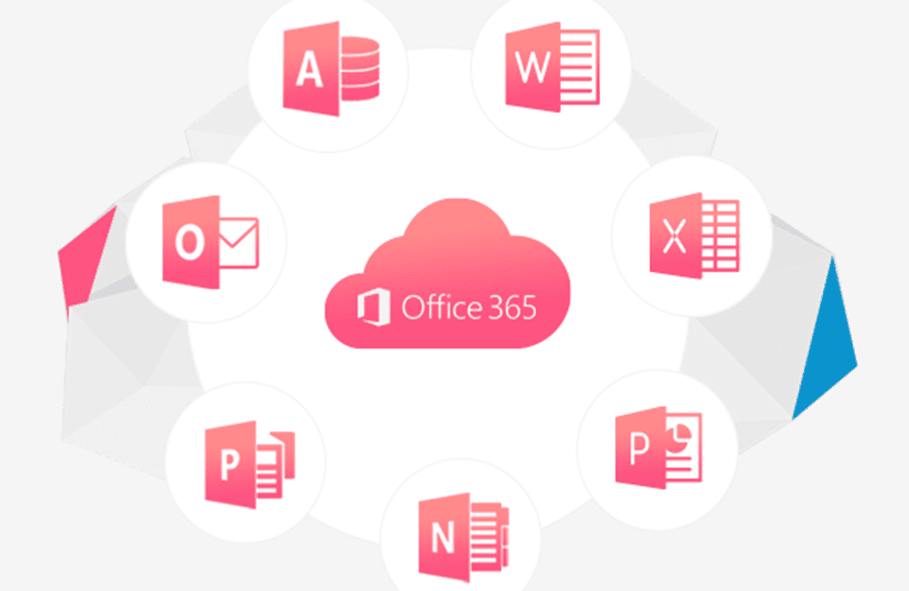
Security and Compliance in the Virtual Workspace
A. Advanced Security Features
Security is a top priority in any work environment, and virtual offices are no exception. Microsoft 365 offers advanced security features such as multi-factor authentication, threat protection, and data loss prevention to safeguard sensitive information and ensure a secure virtual workspace.
B. Compliance and Data Governance
In industries with strict regulatory requirements, compliance is a critical consideration. Microsoft 365 provides tools for data governance, e-discovery, and legal holds, ensuring that organizations can meet regulatory standards even in a virtual office setting. This is particularly crucial for businesses in finance, healthcare, and other regulated sectors.
The Mobile Advantage: Microsoft 365 on the Go
A. Mobile Accessibility
The virtual office extends beyond traditional desktops, and Microsoft 365 recognizes the importance of mobile accessibility. With dedicated mobile apps for each application, users can stay productive on the go, accessing documents, emails, and collaboration tools from their smartphones or tablets.
B. Cross-Platform Compatibility
Microsoft 365 is designed to work seamlessly across different platforms, whether it’s Windows, macOS, iOS, or Android. This cross-platform compatibility ensures that teams can collaborate effectively, regardless of the devices they use, fostering a truly flexible and inclusive virtual office environment.
Continuous Innovation: Microsoft 365 Updates and Roadmap
A. Regular Feature Updates
Microsoft is committed to continuous improvement and innovation. Subscribers to Microsoft 365 benefit from regular updates and new features that enhance the functionality and security of the platform. This commitment ensures that organizations leveraging Microsoft 365 are equipped with the latest tools to navigate the evolving landscape of virtual work.
B. Future Roadmap
As the virtual office concept evolves, Microsoft continues to invest in the future of work. The company’s roadmap includes enhancements to collaboration tools, integration with emerging technologies such as artificial intelligence, and a focus on user experience. This forward-looking approach positions Microsoft 365 as a long-term solution for organizations embracing virtual work.
Success Stories: Organizations Thriving in the Virtual Space with Microsoft 365
A. Case Studies
Several organizations have successfully transitioned to virtual offices with Microsoft 365 as their foundation. Case studies illustrate how diverse industries, from small businesses to multinational corporations, have leveraged the features of Microsoft 365 to overcome challenges and achieve new levels of productivity and collaboration.
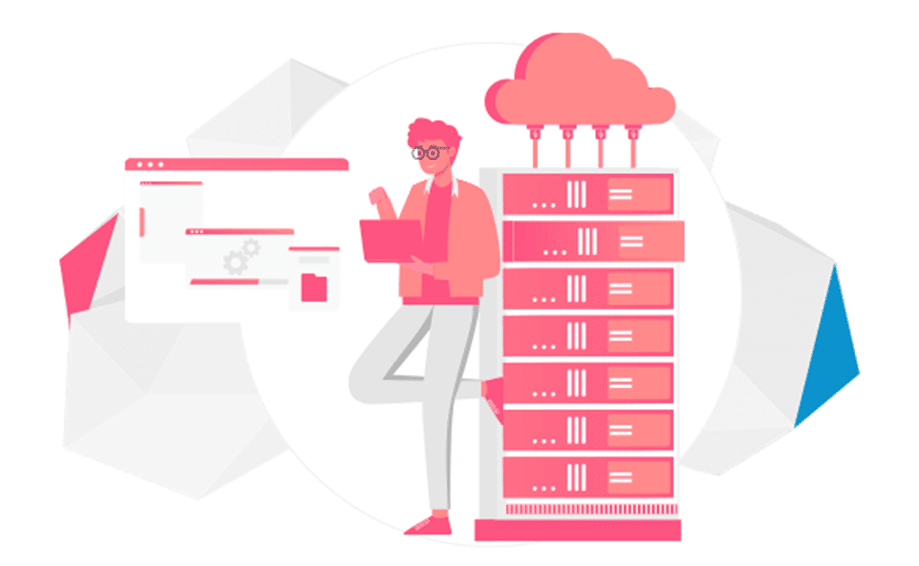
Conclusion:
In conclusion Fes cloud provides Microsoft 365 services for organizations navigating the virtual office landscape. From seamless collaboration with Teams to flexible document management with OneDrive and SharePoint, and the continuous innovation embedded in the platform, Microsoft 365 provides a comprehensive solution that empowers organizations to thrive in the digital era. As the future of work unfolds, Microsoft 365 stands as a testament to the transformative potential of technology in fostering collaboration, enhancing productivity, and enabling success in the virtual workspace.
Iva Ort is an ingenious wordsmith and captivating blogger whose tales leap off the screen and into your imagination. With a pen as her wand, she weaves enchanting stories and insightful articles, leaving readers spellbound and craving more.

